“Windsurf AI: How to Build a Flappy Bird Game with Codium Windsurf IDE for Effortless Development”
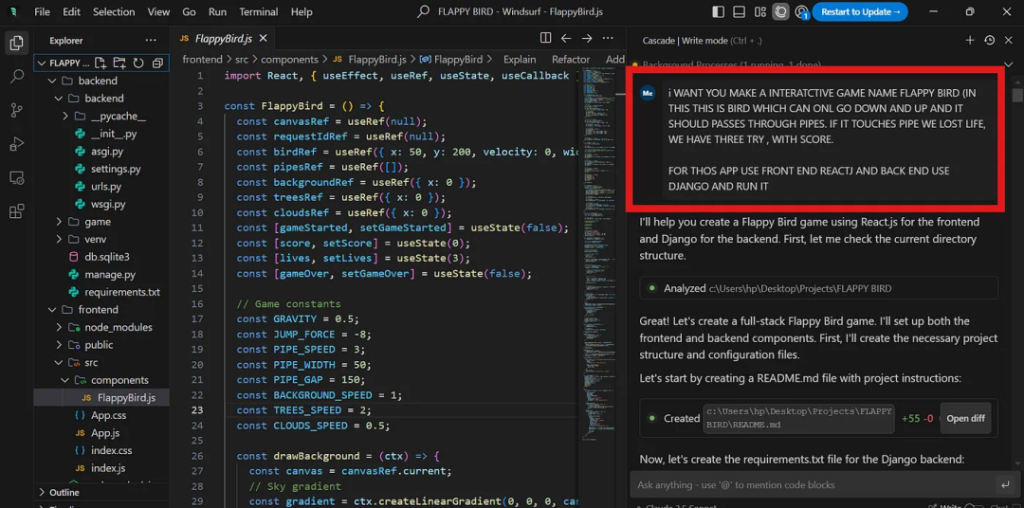
Creating your own game has never been easier, thanks to Windsurf AI Editor, a cutting-edge tool that empowers both beginners and professionals to develop software faster and smarter. In this guide, I’ll walk you through how I used this AI-powered IDE to create a simplified version of the classic Flappy Bird game. Along the way, I’ll highlight the features of Windsurf AI, share step-by-step insights, and explain why it’s a game-changer for developers.
If you’re curious about terms like Windsurf IDE, Windsurf AI Editor, or Codium Windsurfer, this guide will also serve as an introduction to this revolutionary development tool.
What Is Windsurf AI Editor?
Windsurf AI Editor is an intelligent Integrated Development Environment (IDE) designed to simplify coding through advanced AI assistance. Built on the foundation of Visual Studio Code, this tool is engineered for seamless integration with modern coding workflows.
Here are some features that make Windsurf Codeum stand out:
- Natural Language Commands: Developers can give instructions like, “Create a simple Flappy Bird game” or “Generate a Django API,” and the AI will handle the coding groundwork.
- Contextual File Management: The AI automatically ensures consistency across all related files in a project, saving developers from manual corrections.
- Smart Debugging: It identifies errors in real time and suggests solutions tailored to your project.
- Beginner-Friendly: Whether you’re an experienced programmer or just starting out, Windsurf IDE makes software development accessible and efficient.
If you’re interested in trying it out, you can find Windsurf IDE download options on the official website.
Why Create a Flappy Bird Game with Windsurf AI?
When exploring a new tool, starting with a small yet fun project like Flappy Bird is an excellent way to understand its potential. In my case, creating this game with Windsurf AI Editor helped me appreciate how the tool automates repetitive tasks while leaving room for creative input.
By the end of this project, I had a fully functional game with a smooth interface, engaging gameplay, and backend support to store player scores.
Step-by-Step Guide to Making Flappy Bird
1. Setting Up the Project
First, I created a folder named “Flappy Bird” and opened it in the Windsurf IDE. To get started, I typed a natural language instruction into the editor:
“Create a Flappy Bird game where the bird moves up and down, avoids pipes, and loses a life upon collision. The game should allow three attempts.”
Here’s what happened next:
- Project Initialization: The AI generated the folder structure and essential files for both front-end and back-end development.
- Framework Setup: The front end was built using React.js for interactivity, while Django powered the back end for data storage.
2. Building the Backend
The backend development process included:
- Creating a Django project to handle API requests for storing player scores.
- Automatically generating database models and migration scripts.
- Setting up a lightweight server with authentication and scorekeeping functionalities.
When I encountered minor issues—like environment configuration errors—Windsurf AI Editor provided clear instructions for resolution.
3. Designing the Front End
The Codium Windsurfer AI assistant made React.js development remarkably intuitive by generating ready-to-use components:
- FlappyBird.js: Managed the bird’s animation and movement.
- Pipe.js: Created dynamic obstacles with randomized positions.
- App.js: Integrated components into a cohesive game interface.
With minimal adjustments, I could customize the visuals and gameplay mechanics. For example, I fine-tuned the bird’s gravity and adjusted pipe spacing to make the game more balanced and enjoyable.
4. Integrating Front End and Back End
To run the game, I started both the React.js front-end server and the Django back-end server. This setup enabled real-time data exchange between the game interface and the database, allowing player scores to be recorded seamlessly.
Final Features of the Flappy Bird Game
The completed game included the following:
- Gameplay Mechanics: Players press the spacebar to make the bird jump, aiming to avoid pipes and earn points.
- Score Tracking: A Django-powered API recorded and displayed scores.
- Life System: Each player has three attempts before the game resets.
- Responsive Design: The game adapted well to different screen sizes, ensuring a smooth experience on both desktops and mobile devices.
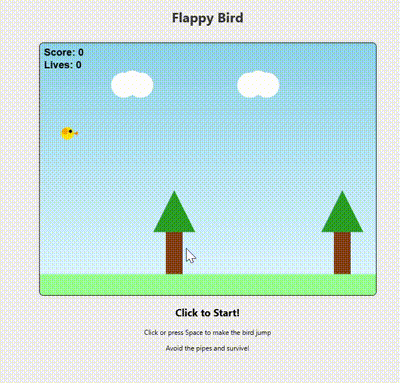
Windsurf AI Editor Review: A Game-Changing Tool for Developers
Using Windsurf AI was a transformative experience. The tool simplified every stage of development, from code generation to debugging. Its ability to interpret natural language instructions and create context-aware code made even complex tasks feel straightforward.
Here’s why I’d recommend Windsurf IDE download to any developer:
- Time-Saving: Automates repetitive tasks and boilerplate coding.
- Error-Resistant: Provides intelligent suggestions and debugging tips.
- Accessible: Even beginners can create advanced projects with minimal effort.
- Collaborative: Supports integration with other tools like GitHub for version control.
How to Get Started with Windsurf AI
If you’re eager to explore Windsurf Codeum, visit the official site for the latest Windsurf IDE download. Whether you’re building games, web applications, or data-driven platforms, this AI-powered IDE will redefine the way you approach coding.
Conclusion
By using Windsurf AI Editor, I transformed a simple idea into a functional game in just a few hours. This experience highlighted the potential of AI in software development, offering a glimpse into the future of coding.
For developers seeking a tool that combines creativity with efficiency, Windsurf Editor is a must-try. Ready to create your own Flappy Bird or dive into other exciting projects? Download Codium Windsurfer today and let AI unlock your full potential as a developer.