Revolutionize Your AI Development: Seamlessly Compare and Switch Models with aisuite
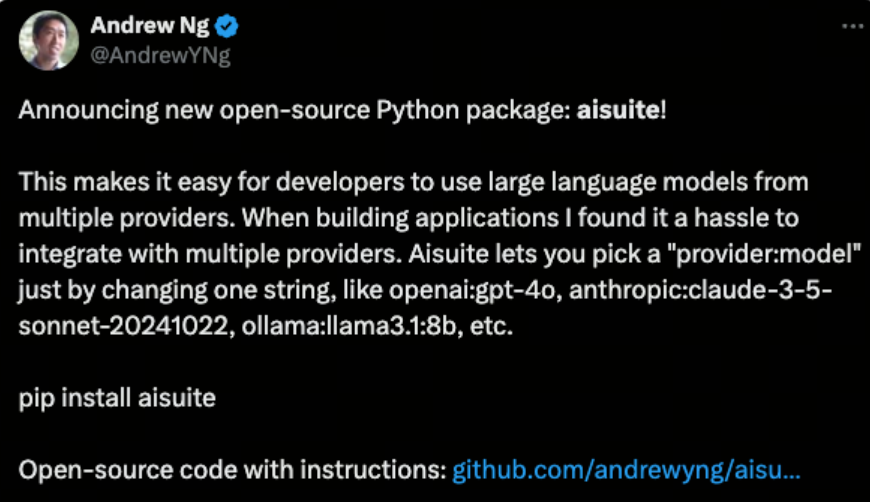
Are you tired of juggling multiple APIs to leverage the power of AI models from different platforms? aisuite, an open-source Python library by Andrew Ng and his team, is here to simplify your workflow. It offers a unified interface to integrate and compare leading generative AI platforms like OpenAI, Anthropic, Google, and AWS, making it a game-changer for developers worldwide. Let’s explore why aisuite deserves a place in your development toolkit.
What is aisuite?
aisuite is a lightweight Python library designed to unify and simplify the integration of large language models (LLMs). Instead of dealing with the complexities of multiple APIs, developers can use aisuite to access AI models across various platforms seamlessly. With this tool, you can focus more on building and innovating rather than managing API quirks.
Why Choose aisuite?
1. Unified Interface for Effortless Switching
Gone are the days of rewriting code to adapt to each platform’s API. With aisuite, you can switch between models like OpenAI’s GPT and Anthropic’s Claude by simply changing the model name in your code.
2. Boost Efficiency by Reducing Redundancy
The library abstracts away platform-specific details, letting you write cleaner and more efficient code. This not only saves time but also allows you to focus on the core functionality of your application.
3. Conduct Model Comparisons Easily
Different models shine in different scenarios. aisuite enables quick comparisons of model outputs, helping you identify the best fit for your needs without hassle.
4. Highly Scalable and Extensible
Need to integrate a new AI platform? No problem! aisuite allows for easy expansion, so you can incorporate additional models and platforms with minimal effort.
How to Get Started with aisuite
Step 1: Install the Library
Installation is straightforward. Depending on your requirements, you can install the core library or specific SDKs:
# Install the core library
pip install aisuite
# Install a specific SDK (e.g., Anthropic)
pip install 'aisuite[anthropic]'
# Install all supported SDKs at once
pip install 'aisuite[all]'
Step 2: Set Up API Keys
Before using aisuite, configure the required API keys for the platforms you wish to use. You can set them as environment variables or pass them directly in your code.
export OPENAI_API_KEY="your-openai-api-key"
export ANTHROPIC_API_KEY="your-anthropic-api-key"
Step 3: Implement Your First Model Comparison
The following example demonstrates how to call and compare outputs from different models using aisuite:
import aisuite as ai
# Initialize the aisuite client
client = ai.Client()
# Define models to use
models = ["openai:gpt-4o", "anthropic:claude-3-5-sonnet-20240620"]
# Define the input messages
messages = [
{"role": "system", "content": "Respond in Pirate English."},
{"role": "user", "content": "Tell me a joke."},
]
# Iterate through models and fetch responses
for model in models:
response = client.chat.completions.create(
model=model,
messages=messages,
temperature=0.75
)
print(f"Model: {model}\nResponse: {response.choices[0].message.content}\n")
Use Cases for aisuite
1. Experimentation and Model Comparisons
Easily compare the outputs of models like OpenAI’s GPT-4 and Anthropic’s Claude to identify the best solution for your project.
2. Debugging and Optimization
Adjust parameters like temperature or max tokens seamlessly to fine-tune your model outputs for better accuracy and creativity.
3. Multi-Platform Access
Access a range of LLMs, including OpenAI, Anthropic, Google, AWS, and HuggingFace, through a single unified interface.
4. Scalable and Customizable
Expand support for new platforms effortlessly, ensuring your system remains flexible and future-proof.
Conclusion
aisuite is a powerful tool that empowers developers by simplifying the integration and comparison of AI models from multiple platforms. Its unified interface, extensibility, and efficiency make it an essential asset for anyone working with large language models. Ready to revolutionize your AI workflow? Explore the aisuite GitHub repository and get started today!
https://github.com/andrewyng/aisuite
Optimize your development, save time, and focus on innovation with aisuite.